Python Streaming Tick Data Problem with SmartAPI Websocket's
-
@admin Thank you
-
This post is deleted! -
This post is deleted! -
@azkhan added on_open() function.. still it is not showing tick price info. this is new code
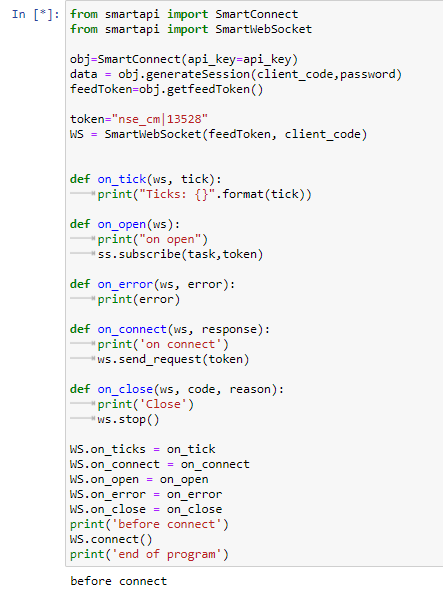
-
@adi3399 please update your SmartAPI Python library.
-
@azkhan Uninstalled and re-installed smartapi python package. There is progress now. it is opening websocket connection and showing response. I need stock price information.. how can I get price? Please advise.
Below is the output of same code. It is showing actual client code correctly , but to show here I changed it to "my client code"
before connect
__on_open################
{'task': 'cn', 'channel': 'NONLM', 'token': 'token number', 'user': 'my client id', 'acctid': 'my client id'}
2021-07-15 13:51:05.092349 : Start task in the background
{'task': 'hb', 'channel': '', 'token': 'token number', 'user': 'my client id', 'acctid': 'my client id'}
2021-07-15 13:51:21.833013 : Start task in the background
{'task': 'hb', 'channel': '', 'token': 'token number', 'user': 'my client id', 'acctid': 'my client id'}
HeartBeat Sending Failed
2021-07-15 13:51:29.792444 : Start task in the background
{'task': 'hb', 'channel': '', 'token': 'token number', 'user': 'my client id', 'acctid': 'my client id'}
HeartBeat Sending Failed
2021-07-15 13:51:35.124963 : Start task in the background
{'task': 'hb', 'channel': '', 'token': 'token number', 'user': 'my client id', 'acctid': 'my client id'}
2021-07-15 13:51:51.841917 : Start task in the background
{'task': 'hb', 'channel': '', 'token': 'token number', 'user': 'my client id', 'acctid': 'my client id'}
HeartBeat Sending Failed
2021-07-15 13:51:59.822315 : Start task in the background
{'task': 'hb', 'channel': '', 'token': 'token number', 'user': 'my client id', 'acctid': 'my client id'}
HeartBeat Sending Failed -
@adi3399
Go to this link to find the token information of all tradable instruments : https://margincalculator.angelbroking.com/OpenAPI_File/files/OpenAPIScripMaster.jsonThen Use this code to get live data streaming for any stock or Index
Getting started with SmartAPI Websocket's :from smartapi import SmartConnect
from smartapi import SmartWebSocketLive_Data_API = " Enter Your API Key Here"
Username = "Enter Your Angel Broking User name"
Password = "Enter Your Angel Broking Password"
#create object of call
obj=SmartConnect(api_key=Live_Data_API)#login api call
data = obj.generateSession(Username,Password)
refreshToken= data['data']['refreshToken']#fetch the feedtoken
feedToken=obj.getfeedToken()#fetch User Profile
userProfile= obj.getProfile(refreshToken)feed_token=092017047
FEED_TOKEN=feedToken
CLIENT_CODE=Usernametoken="mcx_fo|224395"
token="EXCHANGE|TOKEN_SYMBOL" #SAMPLE: nse_cm|2885&nse_cm|1594&nse_cm|11536&nse_cm|3045
token="mcx_fo|226745&mcx_fo|220822&mcx_fo|227182&mcx_fo|221599"
task="mw" # mw|sfi|dp
ss = SmartWebSocket(FEED_TOKEN, CLIENT_CODE)
def on_message(ws, message):
print("Ticks: {}".format(message))def on_open(ws):
print("on open")
ss.subscribe(task,token)def on_error(ws, error):
print(error)def on_close(ws):
print("Close")Assign the callbacks.
ss._on_open = on_open
ss._on_message = on_message
ss._on_error = on_error
ss._on_close = on_closess.connect()
-
@adi3399
For more Info on websocket go to this link : https://smartapi.angelbroking.com/docs/WebSocketStreaming -
I am new to python. Can you guide how to install all these in python.. I mean what software I shall install like "pycharm" or other. Then anything else I need to download
Then what to be done , a complete guide for a new person.
-
HI @webseos You can download anaconda and use spyder for development also for detail understanding you can attend today's webinar on integration of smartapi using python..fr basic codes you can go through below thread.
https://smartapi.angelbroking.com/topic/1194/basic-smartapi-integration-using-python