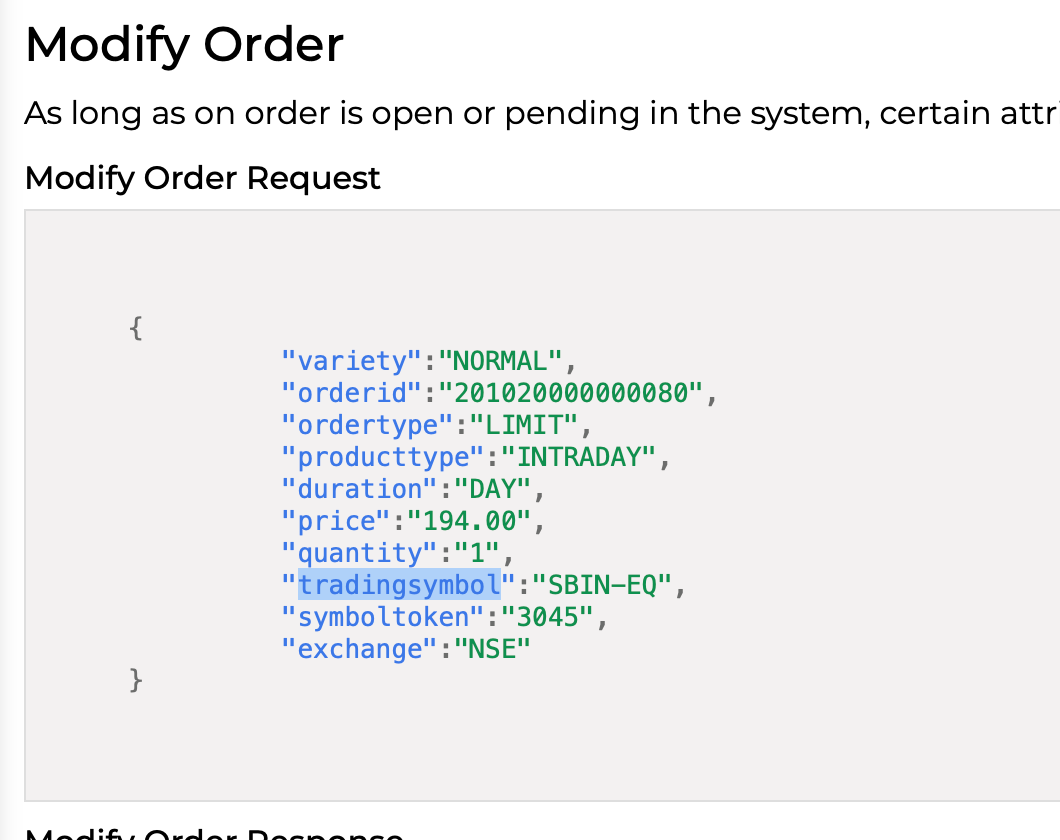Modify Existing STOPLOSS order not working
-
hi @admin,
i am getting AB1009 ERROR code when i try to modify my stoploss order in the system.
Here is my payload that i use-"orderid": ORDERID, "ordertype": "STOPLOSS_MARKET", "producttype": "INTRADAY", "duration": "DAY", "price": 350, "quantity": 2 }``` Response data- ```"message":"Symbol Not Found","errorcode":"AB1009","status":false,"data":null}``` -
@admin!! any update on this?
@rajanprabu have you faced this issue earlier?
-
DO you need orderid for this ?
-
@rajanprabu yes..
it is for updating the stoploss price of stoploss market order that exists in the system.
So effectively i am fetching the SL-M order already in the system and changing that order with a new price. -
-
Hi @PandaTrade We will test it from our side and update you..
-
@rajanprabu Thanks for the input . Yes it has worked.
In the process i discovered a bug.
As i try to modify the SL_MARKET order the same thing is not reflected in the web platform.
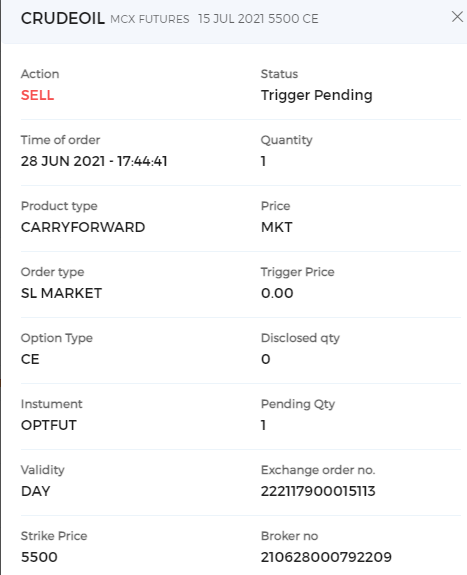
-
@PandaTrade Here you can see the Trigger price is shown as 0 Which is not correct.
-
@admin
Can you fix this issue? Looks like the order is going to the system but is is not taking the effect it should. I gave a price to test the SL-M , even though the price is reached the order is not executed. -
Hello @admin,
The modify order API is not working for NFO segment as well.
I am trying to change my stoploss.
The response seems to be SUCCESS but when i check it in the web platform there is this error.

Here is the payload i am using-
payload = {"variety": "STOPLOSS",
"orderid": ORDERID,
"ordertype": "STOPLOSS_MARKET",
"producttype": PRODUCTTYPE,
"duration": "DAY",
"price": 220.00,
"quantity": "2",
"tradingsymbol": SYMBOL,
"symboltoken": SYMBOLTOKEN,
"exchange": "NFO"
} -
HI @PandaTrade We will test it and update you on this.
-
@admin What is the timeline for your testing?
-
@admin well i have figured out what had happened.
Would still want you to figure the problem and then update your documentation and error codes. -
HI @PandaTrade As per the input details the You are entering value in price parameter instead of triggerprice.
For Stoploss orders the trigger price is mandatory. -
@admin Yes i have corrected that.
But i did not get any error code for the same.. Please enhance to return proper error code. -
HI @PandaTrade We have noted this.