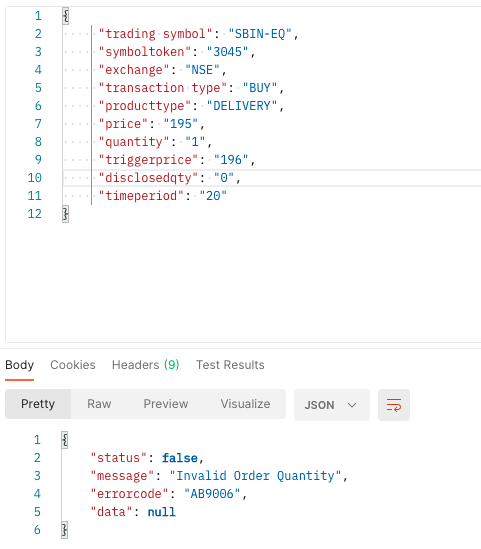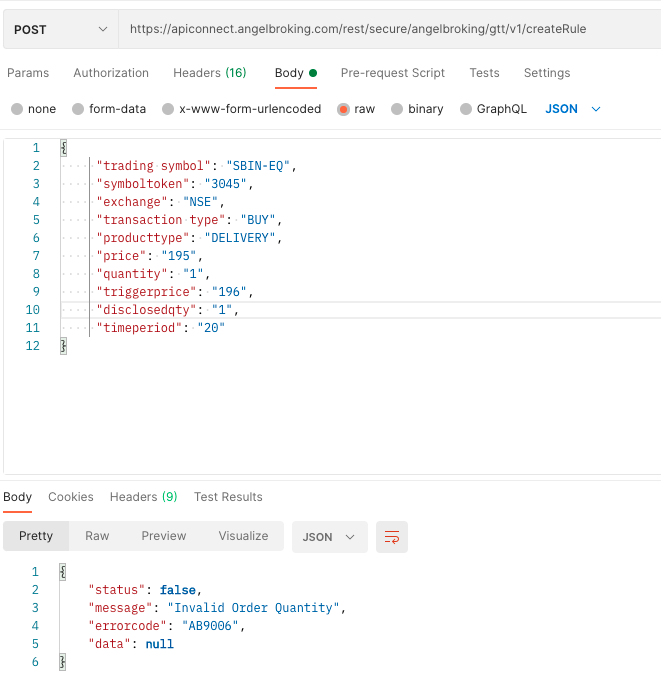GTT Create Rule Not Working
-
Hi team
I have exactly followed your API for GTT CreateRule , however upon calling that api , the GTT Rule is not getting created. I am getting the error "Invalid Order Quantity". Please see payload/body of the API is set to what is provided in GTT documentation, i have also tried changing quantities but no luck
Can you please look in this BUG and let me know what the problem is / when can this be fixed ?

-
@ksingh7 qunity is 1 and disclosed quantity is 10, i think disclosed should be less or equal to quntity.
-
-
Hi @ksingh7 we have noted your issue we have initiated the process with our team we will update you on this.
-
@ksingh7 said in GTT Create Rule Not Working:
tried with both 1) Quantity=Disclosedqty and 2) Quantity > Disclosed
Dear @admin is there any update on this bug ?
-
Hi @ksingh7 we have followed up with our team today our team is working on this.
-
Dear @admin is there any progress on this issue. I am blocked because of this issue
-
Hi @ksingh7 we will revert you back on this soon.
-
-
Dear @admin appreciate your response
Would you be so kind in providing me a working example of Input JSON ?
I tried based on your suggestion but that failed again. So please provide a working example.
Thanks in advance
-
-
@admin Pls check this screenshot from your official API documentation guide , i am following what its described here.

-
Hi @ksingh7 we will update you on this after coordinating with our team.