Web scoket error
-
@Javajp said in Web scoket error:
I had a script to get live data which was working fine from more than a month, ni suddenly I am seeing this error
Error info: 'SSLDispatcher' object has no attribute 'read'
'SSLDispatcher' object has no attribute 'read'
Error info: __on_close() takes 2 positional arguments but 4 were given
__on_close() takes 2 positional arguments but 4 were given.
Kindly help!!we have noted this we will get back to you on this.
-
-
@admin, pls see I am running this on Google Collab, historical APIs work fine, created new app as well which didn't help
-
Hi @Javajp Have you installed all the necessary libraries.
-
@admin yes below 2 packages were the one I was using yesterday and nothing chang d from yesterday.
!pip install smartapi-python
!pip install websocket-client -
Hi @Javajp said in Web scoket error:
@admin, pls see I am running this on Google Collab, historical APIs work fine, created new app as well which didn't help
we tested it and it is working fine from our end
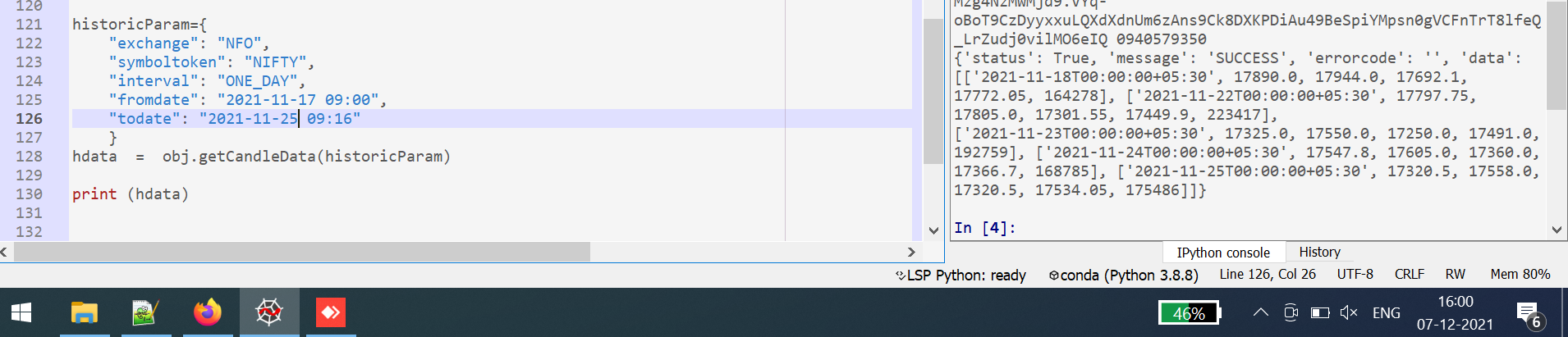
-
@admin, the example you provided is of historical API which is working fine.
I tried to narrow the problem on the web socket by taking the example provided in documentation, it seems to work fine on my personal PC, but same doesn't work on google colab, I am NOT sure if you would be really bothered about it, but it could be a good use case for you, and also the fact it was working fine till yesterday (not sure if google colab has pushed some updates...)
I will try to attach snap ofof side by side of non-working vs working. some server error not letting me to attach.
 -
For me the issue is resolved I guess will confirm once the market starts but I think the websocket-client version was updated to 1.2.3 from 1.2.2 after I created a new venv and started from the scratch
-
@AkshayKalwar , @admin
It works fine now without any changes, thanks for ur time. -
this is still happening with latest python packages of smartapi
smartapi-python==1.3.4